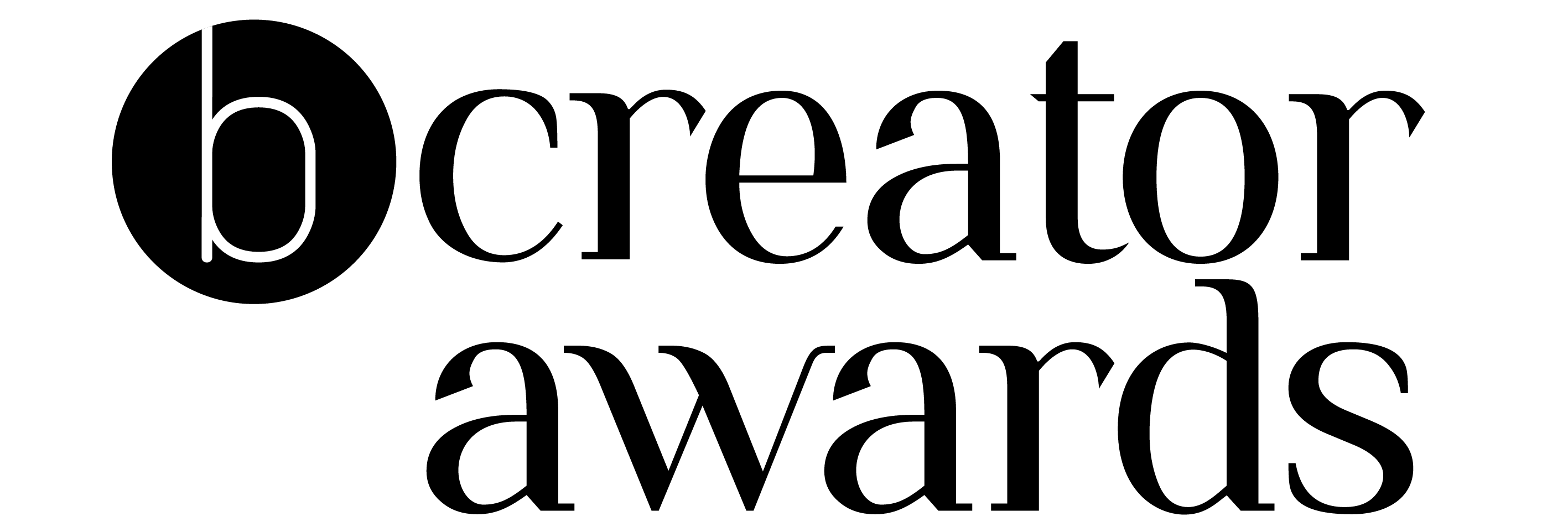What we will cover:
- Why we should consider sound just as important as visuals
- How to find the right piece of music
- Where we can source music for our videos
- Editing tips and tricks when using music and sound effects
There is an old saying, you don’t often notice good sound, but you sure notice it when it is bad.
– Robyn Coburn
The importance of capturing good sound quality
Sometimes when we’re making videos we pay particular attention to what’s visible (the pictures that we see on screen) and leave the sound and music as an afterthought.
However, when you go to the cinema, the sound makes up half of the overall experience of the film. How you use sound and the quality of it can make or break a video.
Equipment we can use to record good sound quality
An external microphone is the best option for enhancing the quality of your voice and audio recordings, particularly if we use a DSLR camera or mobile device.
A lapel microphone is a small device you can attach to your clothing like this Rode Smartlav+. Placing the microphone just a few inches below your mouth means any background noise will be significantly reduced as it will help isolate your voice if you’re in a busy environment.
A ‘shotgun’ microphone like this RØDE VideoMic can be plugged in and placed above your camera or device, often with DSLR’s there’s a mount to attach a microphone. These often come with a fluffy or foam cover to reduce noise created by the wind.
A digital voice recorder like this one by Olympus is an independent device for capturing high quality audio. You’ll need to sync the audio file with the video file.
Things to remember when recording sound/audio
- Check the microphone compatibility with your device and if you need an adapter or battery
- Do a microphone test in your voice application or within the settings of your camera to ensure the levels are correct. Position yourself how you would when recording and speak, if the levels are high (often shown in red) then reduce the microphone sensitivity. If the levels are too low (there aren’t many bars or waveforms are very small) then increase it.
- Capture sounds in your environment you can edit with later – for example at a street food market you may like to go around recording sounds like the hustle and bustle, cooking food, drinks been poured, glass clinking…
- Monitor and adjust your mic settings when moving from one environment to another.
Where to find quality sound effects and music
There are many stock music websites for creators to obtain music and sound effects for their video content. The benefits of these sites is that many offer licenses for commercial and online use, avoiding any copyright issues or strikes against your channel. Check the license before purchasing to ensure it’s right for you.
Some stock music/audio sites are subscription based meaning you pay a monthly or yearly fee and often get full access to their library of content for the duration. This is particularly advantageous if you’re a YouTuber creating content consistently. There are also sites where you can make one-off purchases, and indeed sites with free music licensed as creative commons (check the terms as some will require some form of credit or attribution within the video or description).
You may already be familiar with Lickd as we’ve worked with them in the past at Blogosphere.
Lickd are a commercial music licensing platform where you pay per track. Lickd work with music labels meaning their library is full of artists and musicians you may already know (for example Disclosure, Anne-Marie and Mabel).
- Other websites for pay per track include: AudioJungle (tracks start at $1 before fees)
- Subscription sites examples: Epidemic Sound, Artlist, Premium Beat
- Free* music sites examples: Incompetech, Soundcloud, Bensound (*creative commons/terms apply on free music.)
Editing music tips and tricks
- Set the tone: Music can help set the tone for your video, or part of a video – how do you want viewers to feel? Is what you’re sharing poignant or personal, look for a music track that has a similar vibe and tempo. Consider using multiple tracks if your video has a range of content and emotions. Example of inspiring music and sound effects by Taylor Cut Films. Example of emotional piano intro by Casey Neistat
- Edit to the beat: Often you’ll find music has a consistent rhythm or beat, if you cut your videos according to where the beat is within the music the video flows naturally. You may have to reorder, condense or lengthen some parts of your video to make it work. Example of editing to the beat by our videographer Explore With Ed
- Save the best: If your music has a crescendo reserve something special for this moment and build viewers up to it. Be creative and plan your content for maximum effect. Example of music building up to 01:03 by Jakobmihailo
- Layer your sounds: Create several sound layers with the voice recording, music track/s and sound effects. Consider fading in and out the tracks so it comes in less abruptly, unless you’re intending to surprise or quickly shift the pace and story on. Example of music and sound effects by Sam Kolder
Further inspiration: BBC Four – Sound of Cinema: The Music That Made the Movies