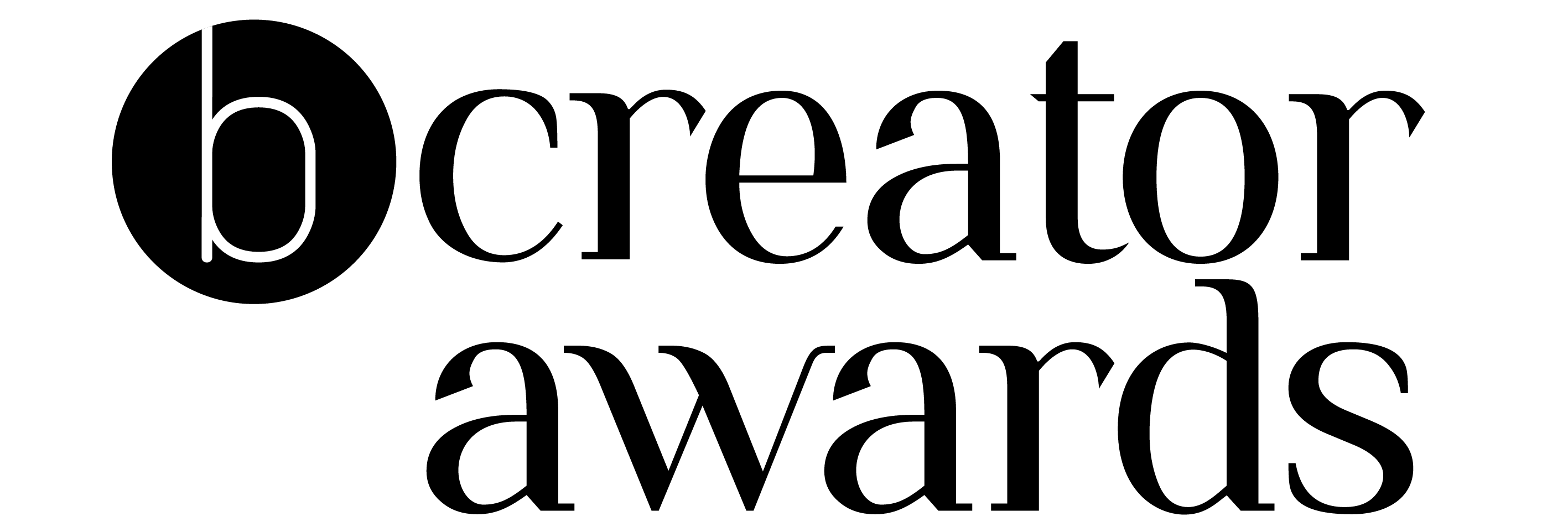Life of a Blind Girl writes about all things accessibility, blogging and social media – from why it’s important to those vital tips on how to make it accessible for everyone.

My name is Holly and I’m a disability and lifestyle blogger but… I’m blind. I have a detached retina in my left eye and can only see light and dark through my right eye, so I have no useful vision. However, thanks to my screen reader I’m still able to do things such as blogging and using social media. For me, the accessibility of a person’s blog and social media is such an important factor.
When talking about accessibility of blogs and social media, it’s important to break down the terms ‘accessibility’ and ‘inclusion’ as this gives us a better understanding of the topic. There are so many broad definitions of these terms in relation to all aspects of life but in this case, we are discussing them in relation to the web.
According to WAI (Web Accessibility Initiative) web accessibility means that ‘people with disabilities can equally perceive, understand, navigate, and interact with websites and tools. It also means that they can contribute equally without barriers.’ Inclusion ‘is about diversity and ensuring involvement of everyone to the greatest extent possible’. But why is making your blog and social media accessible so important?
As a blind person myself, accessibility of a person’s blog and social media is key, it is pretty much the deciding factor of whether I stay on their blog and follow them on social media or not. If I’m unable to navigate their blog or understand the visual aspects then I’m unable to fully engage with their content. Inaccessible blogs, websites and social media can be very problematic for screen-reader users and can be really frustrating to navigate.
Making your content accessible and inclusive means that you can reach a wider audience. If your content isn’t accessible or inclusive, you are putting many people at a disadvantage, whether they have a disability or not. Your content could have a real impact on people’s lives – they may be looking for those important life hacks, yummy recipes or travel inspiration, but if they can’t access it then it puts them at a real disadvantage and means that they’re missing out.
Most importantly, it’s the right thing to do both legally and morally – why should people have to miss out on your great content? So, how do you make your blog and social media accessible? With some simple strategies, it’s easy to make your blog and social media accessible to everyone.
For many of us, our blog is a huge part of our lives. Whether it’s your job or just a hobby, it’s our little corner of the internet and something that we should be extremely proud of. With this in mind, let’s look at how you can make your blog fully accessible.
Choose a blog design/theme that is easy to use and accessible
To find out if your blog design/theme is accessible you can ask the developer, whilst also making sure that it’s easy to use and navigate. Label all links and buttons: if links and buttons are labelled to say exactly what they are then they will be read out by a screen-reader, they are also visible to anyone that can see them, making your site easy to navigate. If they are not labelled then screen-readers will read out loud ‘link’ or ‘button’, meaning that people may not have any idea of what they’re clicking on.
Label comment sections and contact forms
If you want everyone to be able to leave a comment on your blog posts and be able to contact you, make sure that each box is labelled correctly.
Use a good size font throughout your blog: this can help everyone. Having a good, clear font means that your content is easy to read. Avoid using decorative or fonts that are overly styled, they may look pretty but they can be difficult to read. Have an audio option when using captcha verification for newsletters and sign up forms: screen-readers do not read these graphics, which means that screen-reader users may be unable to do these tasks, therefore, they may miss out on certain elements. These graphics can also be quite hard to see, so adding an audio functionality gives people another option should they require it. It is accessible but still maintains your site’s security.
Add alt text to images
I cannot stress this one enough! Alt text is a written description of an image, the written description is read out by screen-readers, allowing blind and visually impaired people to interpret images in their own way. This means that everyone can fully engage with your posts and you are also being inclusive. Alt text needs to be inserted into the alt text box, not the description box. It can improve SEO but it can also be invaluable to screen-reader users. Please don’t just put keywords in the alt text box, add an actual description to the image, just writing keywords is no help to blind and visually impaired users. Describe what the image shows and be as informative as possible.
Use heading tags
This makes a blog easier to navigate and means that it breaks up your content a bit. It is also great for readability. Make link text relevant: don’t just write ‘click here’ but make sure you describe the link, then people know exactly what they’re clicking on.
Avoid using video and audio that starts automatically
It may look nice and sound good, but this can be very distracting and make your website inaccessible. If you use video and audio, then make sure that there is a play button for people to check it out if they wish to do so. Add captions to videos. Adding captions to videos makes them inclusive for people that are unable to watch or hear them, it means that they don’t miss out. If you’re not sure how to do this then why not create a separate video transcript? The same can be done for audio and podcasts.

Now let’s look at making social media accessible…
Add photo descriptions
Social media is very visual and adding photo descriptions makes it accessible to everyone. You can do this on each social media platform.
On Facebook – Once you’ve published a photo, click on the photo, under the more tab there is an option to add alt text. If you don’t see this, you can add a photo description to the body of the post.
On Instagram – Before uploading your post, press on ‘advanced settings’, there is then an option to add alt text to the photo, just like you would in your blog posts.
On Twitter – Navigate to settings, click on accessibility and turn on the image description feature. Once this is turned on, every time you tweet a photo, you will be prompted to add a description. This setting is not enabled automatically so you must enable it yourself, it is available on all platforms.
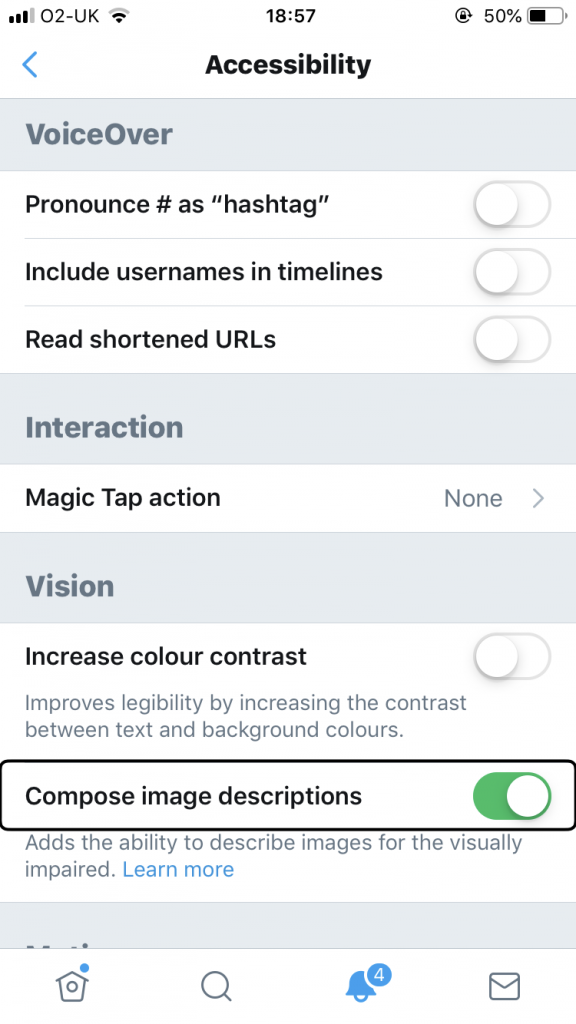
Add descriptions to memes and gifs
Screen-readers do not read these, you will need to add a description in the body of your post, in the comments section or on Twitter, you can do it in another tweet if you run out of characters. Use capital letters at the start of each word in a hashtag: this means that screen-readers will pronounce them correctly and they are also easier to read.
Post a variety of content on stories
This makes them accessible and inclusive. If adding video, then add text or use an app to add closed captions. Use inclusive language: this means that you are not reinforcing stereotypes, it shows that you are respectful to your audience.
Those are just a few tips and strategies you can implement to make your blog and social media accessible. There are many other things that you can do but those are just a few that can make such a difference in the way people can navigate your blog, engage with your content and interact with your social media posts. The majority are easy to do which is a bonus. If you want to start with the most simple and basic features then you could add alt text to your images, use heading styles, capitalise each letter at the start of a word in a hashtag and add image descriptions to social media posts. All of which may sound simple but can make such a huge difference.
Why not set yourself some goals to make your content accessible? Once you start, you can work your way through them all and your content will be accessible to everyone, regardless of whether they have a disability or not.
For me, accessibility makes such a huge difference, and I always notice the bloggers that have gone an extra mile to make their content accessible and inclusive for everyone. Accessibility is key!