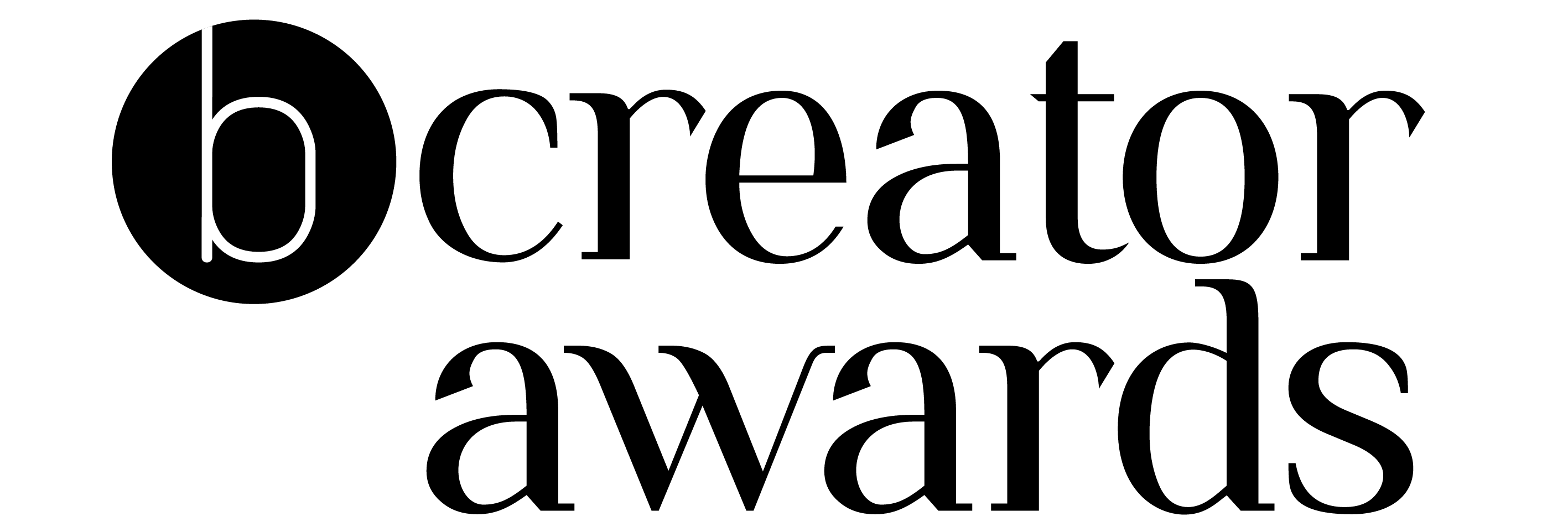Elaine from XOmisse spoke at our Blogging Networks Event on October 7th, catch up on her talk about newsletters and email marketing below.
Elaine’s links
Transcription
I know newsletters and email marketing can feel like such a huge overwhelming task to get started in but I’m going to cover quite a few aspects and hopefully that will answer any questions you have and help to ease any hesitations you have too.
To start off, let me give you a quick run down of who I am.
I’m Elaine. I started my first blog is 2009 and went on to study Creative Digital Media at uni. In 2013 I launched my freelance web development business and as part of that I created content around the tech side of blogging covering topics like WordPress, coding and SEO.
Within 13 months of launching, I had interned at a digital marketing, SEO and web design agency, started writing for Blogosphere where I am now Creative Director, was nominated for best technology blog, reached over 1 million unique page views and booked out my services months in advance.
I did that through consistent and strategic blogging but I made one huge mistake… can anyone guess what that mistake was?
Yes… I didn’t have an email list!
I found out how important that was over the years, and I’ve since created one because I now understand the power of a list! And I want to pass that on to you too…
What is an email list?
An email list is a list of email addresses that you’ve (legally – with permission) collected to send out promotional and marketing emails such as blog posts, news and announcements.
It can be used to build relationships with your audience, boost brand awareness, promote your content, market your products and services and nurture leads.
Neil Patel says that out of all the channels he has tested as a marketer, email continually outperforms most of them.
What are the benefits of having an email list?
- You have more control with an email list than you do on say social media – your email list is yours, you have control. You can decide what to send, when to send and how often to get in touch. No algorithms, no paying for reach and no shadow banning. As long as you’re not being spammy, your email will get in front of your audience
- It is highly targeted – people on your list have signed up your list. If you’re thinking “well duh” then I’m going to say that again… people on your list SIGNED UP to your list. They have taken action, they want to hear from you. They want to engage and interact with you, and they value what you have to say and what you have to offer. That means so much more than a follow on social media!
- It’s very much one on one – although you’re emailing everyone on your list, With email, you’re essentially speaking one on one with the people on your list. This makes it easier to build relationships and have a conversation. I regularly go back and forth with the people on my list whether that’s catching up on our lives, answering questions or giving advice. I’ve also discovered a whole new demographic that I didn’t realise I really had because they haven’t been active or vocal on social media for example but are very engaged with my website and my content.
- There is a higher return on investment – according to the Data and Marketing Association in 2019, email marketing has an ROI of 3800%. What about click-through rates? It’s roughly 3% for email and only 0.5% for Twitter. That’s 6x more likely to get a click-through in an email than from Twitter.
The basics of starting an email list is quite simple, as you can see here. I’m going to dive into a couple of the more advanced features of email marketing, but to get started this is all you need. So let’s run through this…
- You sign up to your preferred email marketing provider
- Within the platform, you can set up a subscription form as you can see here on the right
- You’ll get some code after creating your form, that you can embed on your blog or website
- You can then promote that form, so people sign up to it and get added to your list, you can then start sending targeted emails
The email marketing platform you choose will allow you to create forms that collect email addresses, manage subscribers, segment your audience, create a sequence and also send your newsletter campaigns or broadcasts.
There’s a lot of options to choose from as you can see…
- I used Mailchimp for years, it’s got a great free plan so it’s good for getting started
- I now use ConvertKit, it’s pretty basic in terms of the types of emails you can put together as they really believe in content is what’s important. They say that plain-text emails perform better than emails filled with graphics, video and complicated code. That works for me just fine. What I do really like about Convertkit is they are great for advanced segmentation!
- Flodesk is your go-to if you want really beautifully designed emails, though they are just starting out so I have noticed some bugs with them.
- And finally Jilt is great if you run an e-commerce site using WooCommerce or Shopify.
Okay so getting the important but slightly boring aspect out of the way… what are the rules with email marketing? Yes there are laws…
In the UK, the anti-spam law is enforced by the ICO and breaches can lead to massive fines. The laws vary by country but they are fairly similar.
Some of these include
- Individuals must specifically consent to receiving emails
- Cannot send unsolicited marketing emails
- Emails must clearly include a valid postal address or PO box and an unsubscribe link
- If you’re a limited or private limited company you should include your legal company name, registration number, place of registration and registered office address
- You also need to comply with GDPR, which sets out rules such as consent being separate from other T&Cs and pre-ticked opt-in boxes are prohibited
There’s also rules depending on the provider you use. For example if you send emails through Mailchimp, you must comply with the U.S. CAN-SPAM Act, even if your business is outside the United States. If you use ConvertKit, they will allow you to use their address in your email footer.
Moving on to the creative aspects then, let’s talk about lead magnets.
You may find that in order to get someone to sign up to your list, you may have to offer a lead magnet (also known as an incentive or opt-in offer).
This could be a quick start guide, cheat sheets, checklists, workbook, Discount code, mini email course, presets or whatever else you can think of.
To do this, you simply set up an autoresponder within your email platform so when somebody signs up to your list they’ll receive the download.
Similar to that is content upgrades, these were massively popular a few years ago and marketers swore by them for growing their email lists.
A content upgrade is a lead magnet created specifically for a particular blog post or page. They help people to get to know you, your business and the value you provide while also giving them a quick win.
Brian Dean, from Backlinko, reported that content upgrades helped him boost his email conversion rate by 785%.
What do you create as a content upgrade? Consider the information covered in your post, where your reader is in the sales funnel and the problem they may be having with the topic.
Post summaries, exclusive extra content, checklists and cheat cheats work well as content upgrades.
Not everyone on your list is going to be the same or have the same interests, this is where segmentation comes in.
Segmentation is a tactic of dividing your list into smaller segments based on different criteria.
Mailchimp’s recent user data showed that on average segmented campaigns result in 23% higher open rates and 49% higher click through rates than unsegmented campaigns.
Once you segment your list, you can then personalise the content delivered.
You may choose to segment your list based on your audience’s location, interests, purchase history, biggest challenge, budget, engagement, where they are in their journey, etc.
Segmentation features vary depending on your email marketing provider, but most allow some of of tagging. You can even have the segments set up as checkbox on your subscription form, leaving it up to the person to choose their segment.
We already know how important first impressions are. When somebody first subscribes to your email list, they are at their peak interest level and therefore you want to make sure you’re welcoming them and giving a good impression right away so they continue to be excited to hear from you.
To do this, we can set up an automated welcome series. This is an easy way to greet new subscribers, tell your brand story and start building a relationship.
You can create this however you want, but it typically starts with an immediate welcome email that briefly introduces yourself, delivers your lead magnet and gives the subscriber their requested information.
From there you can set up an onboarding automation that send an email every couple of days covering different topics or areas – maybe showing your expertise and giving specific tips before inviting them to take the next step like signing up to a webinar or booking a service with you.
Some final tips for you
- How often should you send marketing emails? It definitely depends on you and your audience. I’d recommend as often as you can be consistent.
- Play around with where you’re putting your subscription forms and test what is working. You can try putting it in your site’s header, blog archive page, within your blog posts, your sidebar and/or footer, about page, resource page, designated sign-up page, in an exit-intent popup.
- Should you use a single or double opt-in? Single means that once a visitor clicks “subscribe” they’re on your list. While double opt-in means that they click “subscribe” and then have to confirm that by clicking a link in a confirmation email. Certain laws and countries require a double opt-in.
- Remember to optimise your subject line as this is what your audience is going to see in their inbox, and write as if you’re speaking to an individual person
- Send a balance of personal nurturing emails and sales emails, if you’re constantly selling something without providing real value people will unsubscribe.
- Optimise your design and content for mobile devices.
- Include a call to action in your emails – one CTA in multiple places tends to work best.
- Help to avoid spam filters by sending emails through a verified domain, keeping your email template code clean, personalising the “To:” field, showing subscribers how to whitelist your email address (by adding you as a contact) and avoiding overly “salesy” language that could be spam triggers.
- You may also periodically remove inactive subscribers to keep your list fresh. This also means that you won’t be paying for people who really aren’t engaged
I hope you found that intro into email marketing helpful!