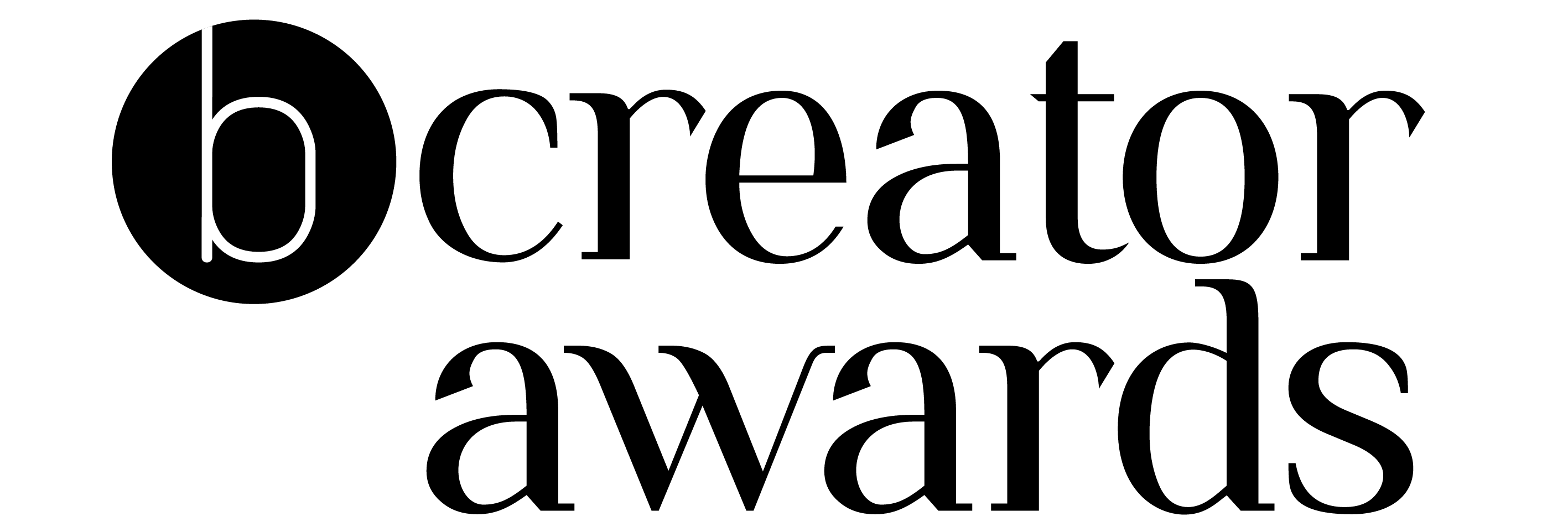Google’s new link building guidelines for sponsored content.
‘Nofollow’ has become a bit of a buzzword in the blogging industry – we know we need to use it on links that appear within our sponsored content to keep search engines happy.
But now Google want to understand those links more and so, back in September, they announced significant changes to these link building guidelines.
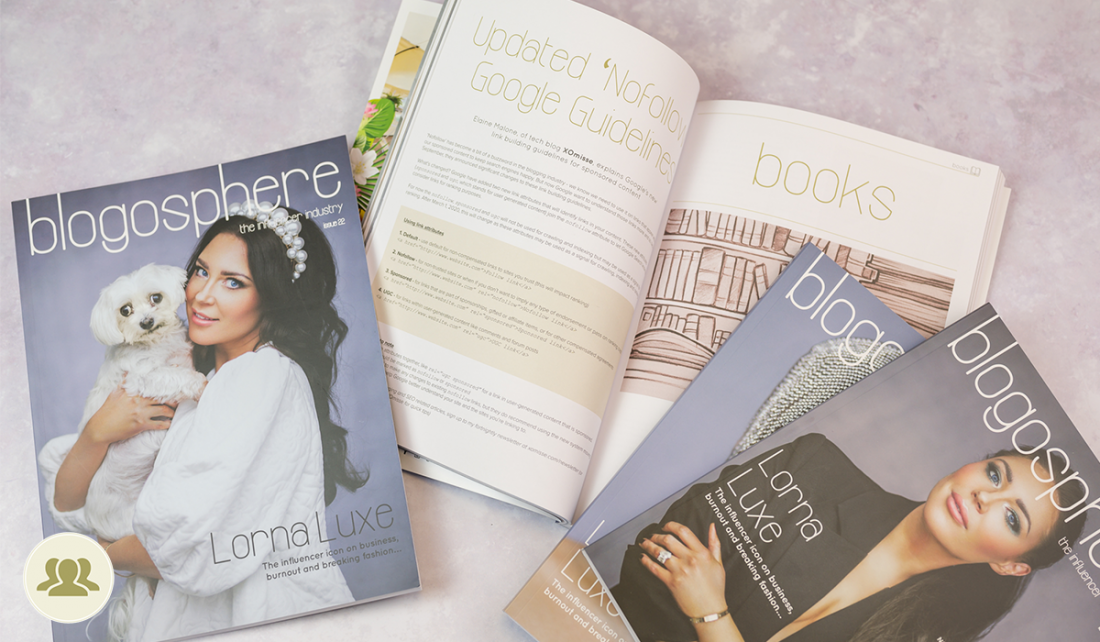
What’s changed?
Google have added two new link attributes that will identify links in your content. These new attributes (sponsored and ugc, which stands for user generated content) join the nofollow attribute to let Google Search know how to consider links for ranking purposes.
For now the nofollow, sponsored and ugc will not be used for crawling and indexing but may be used as a signal for ranking.
After March 1, 2020, this will change as these attributes may be used as a signal for crawling, indexing and ranking.
Using link attributes
1. Default – use default for non-compensated links to sites you trust (this will impact ranking)
<a href="http://www.website.com">Follow link</a>
2. Nofollow – for non-trusted sites or when if you don’t want to imply any type of endorsement or pass on ranking credit
<a href="http://www.website.com" rel="nofollow">Nofollow link</a>
3. Sponsored – for links that are part of sponsorships, gifted or affiliate items, or for other compensated agreements
<a href="http://www.website.com" rel="sponsored">Sponsored link</a>
4. UGC – for links within user-generated content like comments and forum posts
<a href="http://www.website.com" rel="ugc">UGC link</a>
Other things to note
- You can use attributes together, like
rel="ugc sponsored"for a link in user-generated content that is sponsored. - Paid links should be marked as nofollow or sponsored
- You don’t need to make any changes to existing nofollow links, but they do recommend using the new system moving forward as it will help Google better understand your site and the sites you’re linking to.