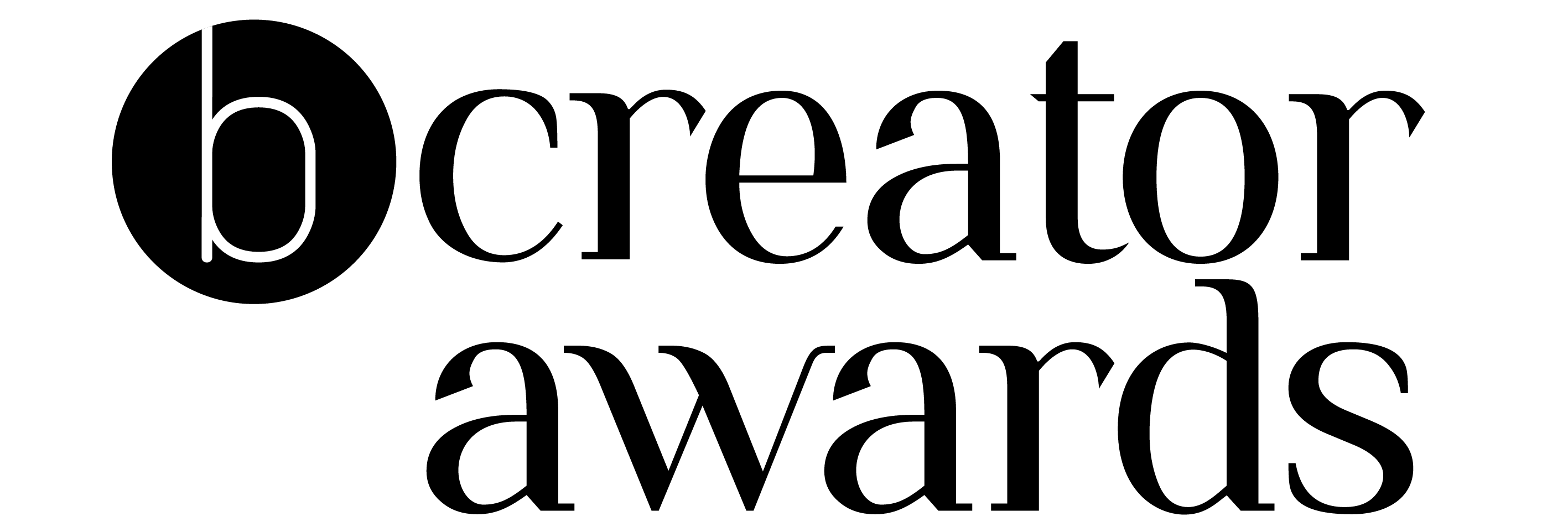Instagram Reels is the latest feature on Instagram, which is now available in the United States and 50 other countries.
It introduces a new way to record and edit together 15-second clips set to audio. Sound familiar? TikTok seemed to think so…
How to create your first Reel
We’ve put together a quick tutorial for you, explaining how you can create your first Instagram Reel. Watch it below!
Instagram Reels is a new mode in the Instagram Stories camera menu. You should see it at the bottom next to Story and Live mode. To access it, open the Instagram Stories camera and scroll across to Reels.
From this screen you can select your audio (which seems to only be available to a limited number of accounts at the moment), choose the speed of your video, select the length of your clip, set a timer, apply effects or filters and use the align tool.
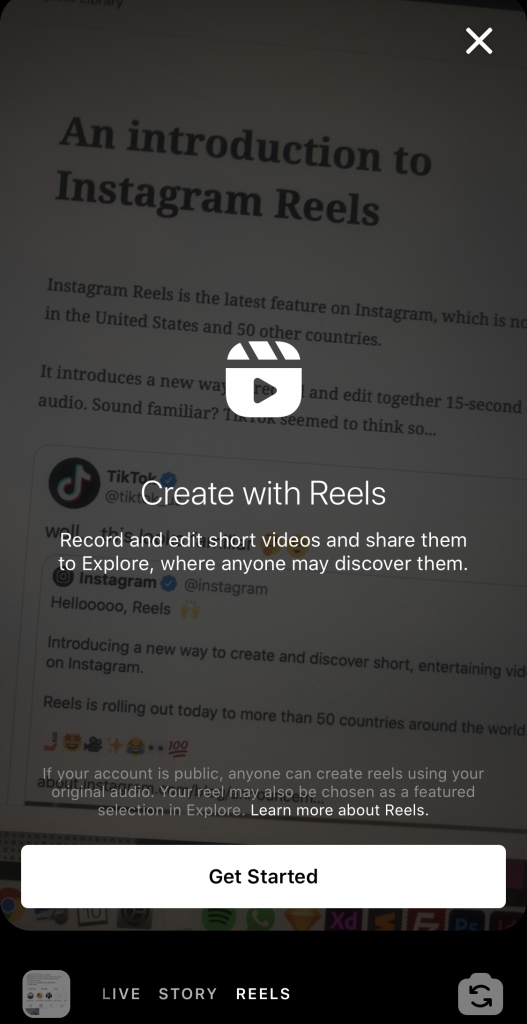
To add clips, you can hold down the record button or upload video from your camera roll. You can record multiple times during the 15-second limit, and you’ll see a progress bar at the top of the screen letting you know how much you have left. Keep in mind that at the moment you can only trim or delete the last clip you’ve added.
If you want to go hands-free, set a timer which will then give you a 3-second countdown before it starts recording.
Once you’re happy with the clips, you can proceed to the next step where you can add text, GIFs, stickers or use the drawing tool. You can then choose a clip as a cover photo or upload an image from your camera roll. Finally, you can add a short caption and choose where you would like to publish it.
Where do Reels and Reel Drafts live?
There’s been some confusion around this. Reels can be shared to your Story and your Feed. But they will also be shown on the Explore Feed and the new Reels tab on your profile. Drafts will also sit under this Reels tab.
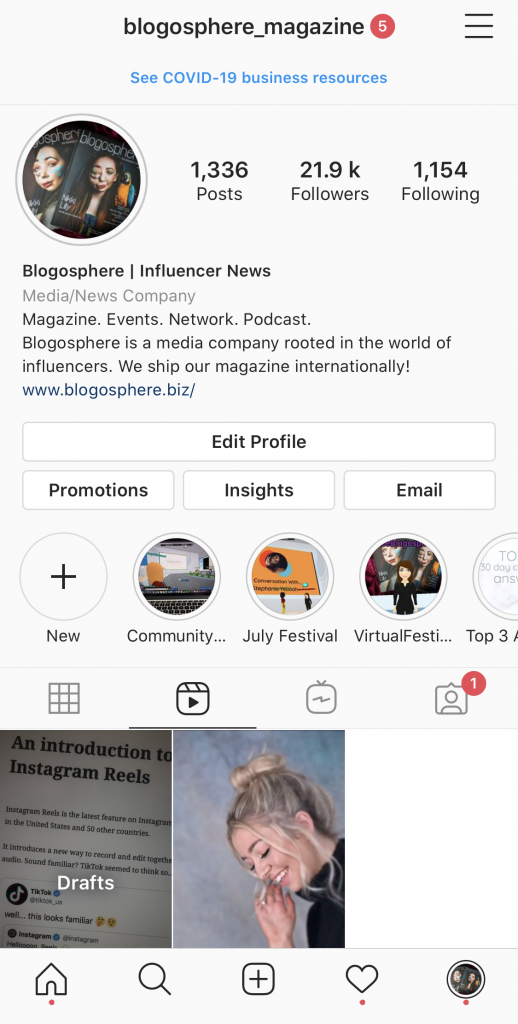
How does the Reels Explore Feed work?
Instagram has also introduced a new Reels Explore Feed, which can be found at the top of the Instagram Explore Page.
It’s similar to the For You page on TikTok where you’ll see Reels from popular and trending accounts as well as people you’re following.
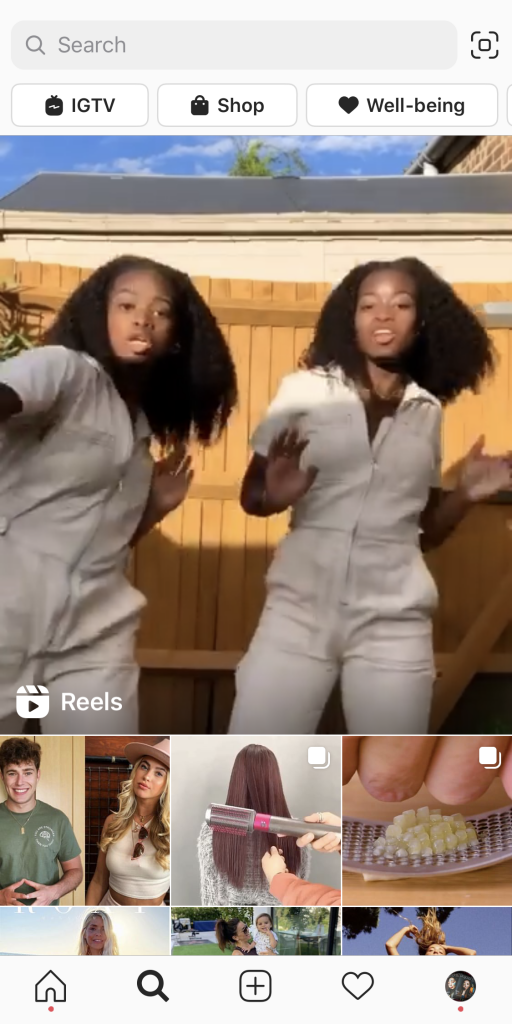
As you scroll through the Reels Explore Feed, you may notice that some Reels have a Featured label. These are Reels chosen by Instagram that they think you’ll enjoy. If your Reel becomes Featured, you’ll receive a notification letting you know.
If you find a song or audio clip you like while scrolling the Reels Explore Feed, you can tap the audio clip to use it yourself.