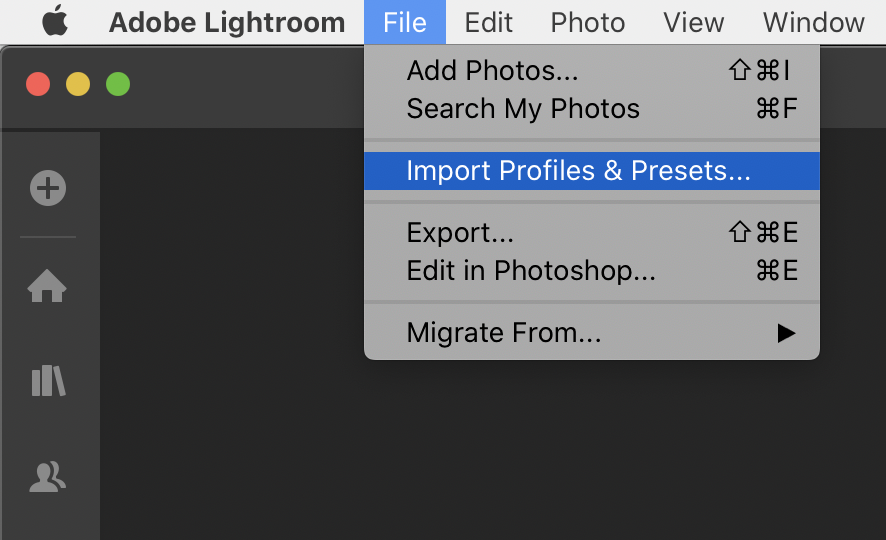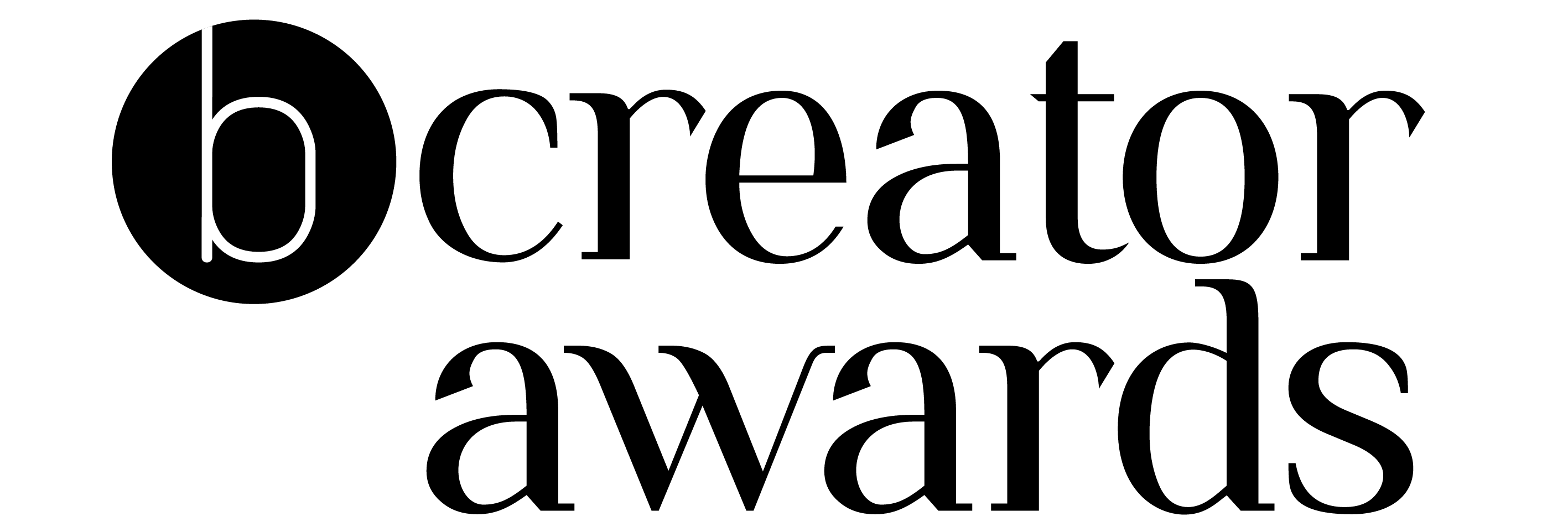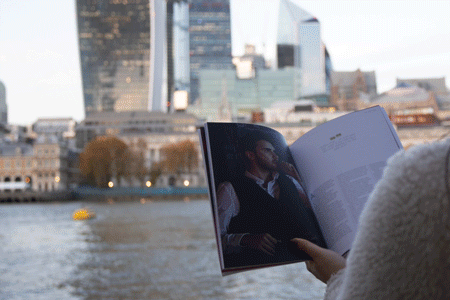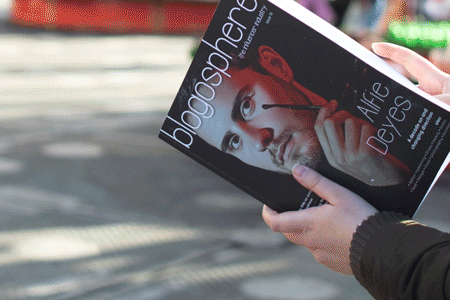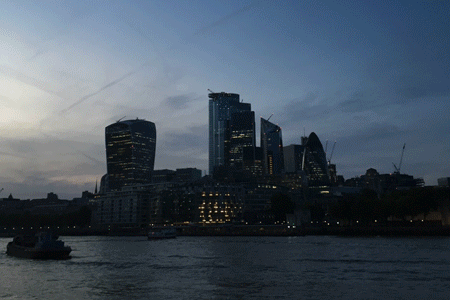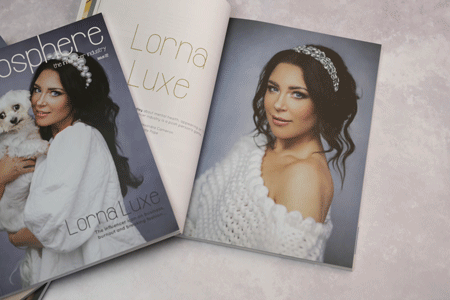Add your Blogosphere Presets to Adobe Lightroom
To install Adobe Lightroom presets on your computer, follow these steps:
- Unzip the files you’ve downloaded.
- Go to View > Edit Panels > Preset Browser on Lightroom.
- Click the … icon in the Presets Browser. Click Import Presets…
- Locate your .XMP presets and click Import.
- Your new presets can be found in the Preset Browser.

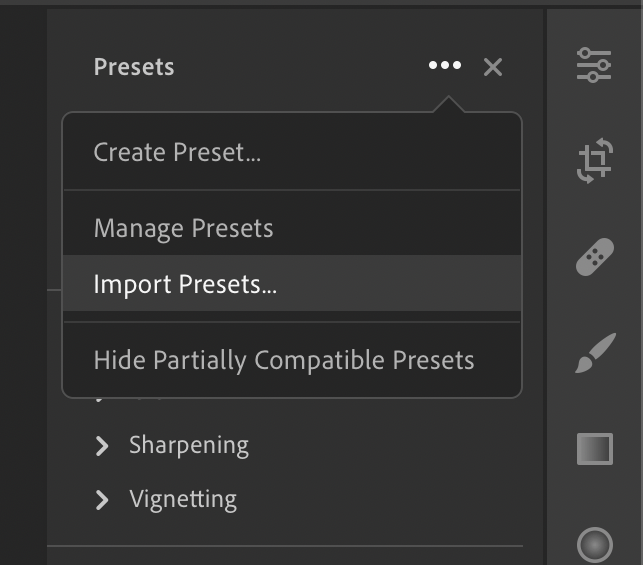
You can also import directly from File > Import Profiles and Presets.