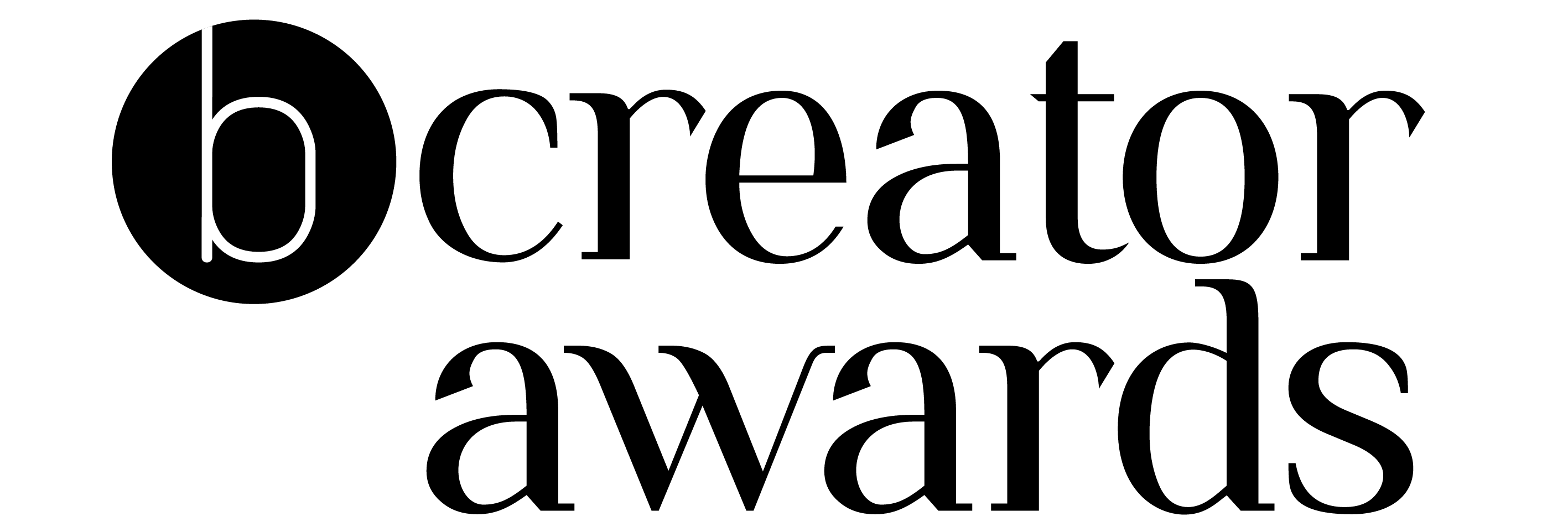Our Creative Director, Elaine Malone, shares her 5 tips that’ll help speed up your website/blog and why research shows it’s an important thing to consider.
1) Be selective with theme and plugins
Choose a theme which is optimised for speed, keeping external scripts to a minimum. Keep plugins to minimum, choosing the features and functionality you need. This will save you loading a lot of unnecessary bloat.
2) Optimise images
Resize your images to be suitable for web, reduce the file size as much as possible without losing quality (use a tool like ImageOptim, JPEG Mini, TinyPNG or WP Smush for this) and make sure you’re using the right file format.
3) Utilise caching
Use a plugin like WP Super Cache or W3 Total Cache to show a saved version of your pages. This will save the browser from having to load a fresh copy of your site each time. Some hosting services offer their own caching tools so this is something to keep an eye out for.
4) Set up a Content Delivery Network
A Content Delivery Network (CDN) like Cloudflare and MaxCDN keeps a copy of your website in various datacenters across the world. When someone visits your site, it will load from the closest location – saving a lot of time!
5) Minify files⠀
A good way to reduce the files that need to be downloaded in order to load your site is to combine them into fewer files. Minifying your files removes all the unnecessary information, which reduces the size.