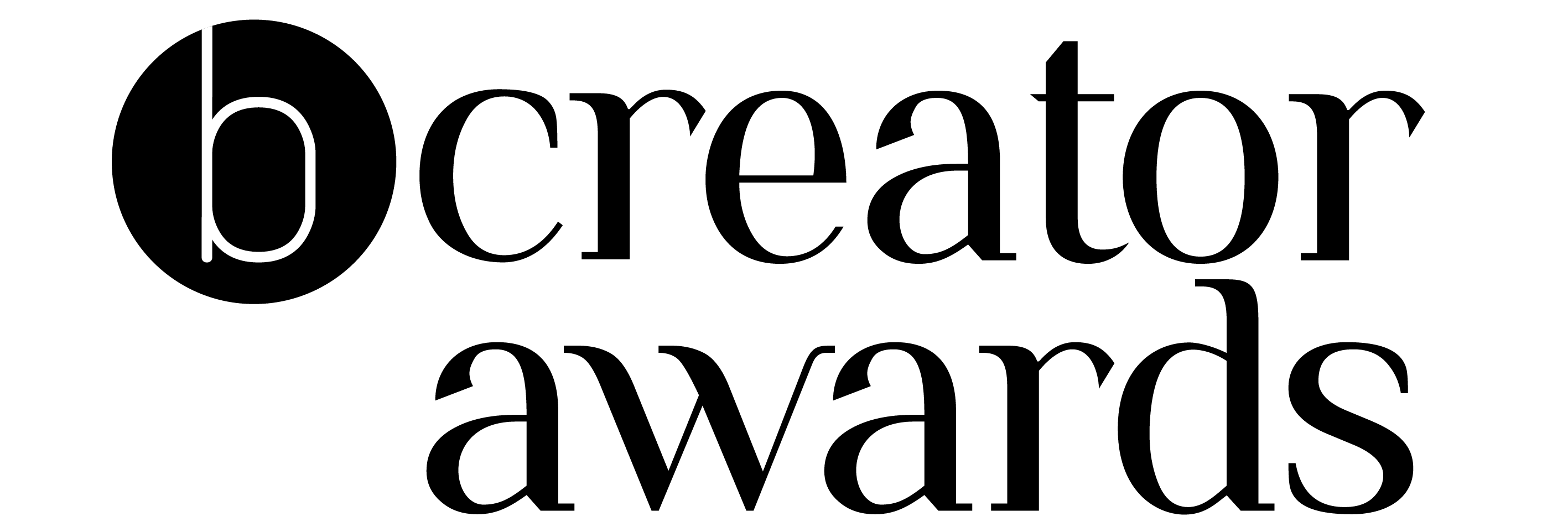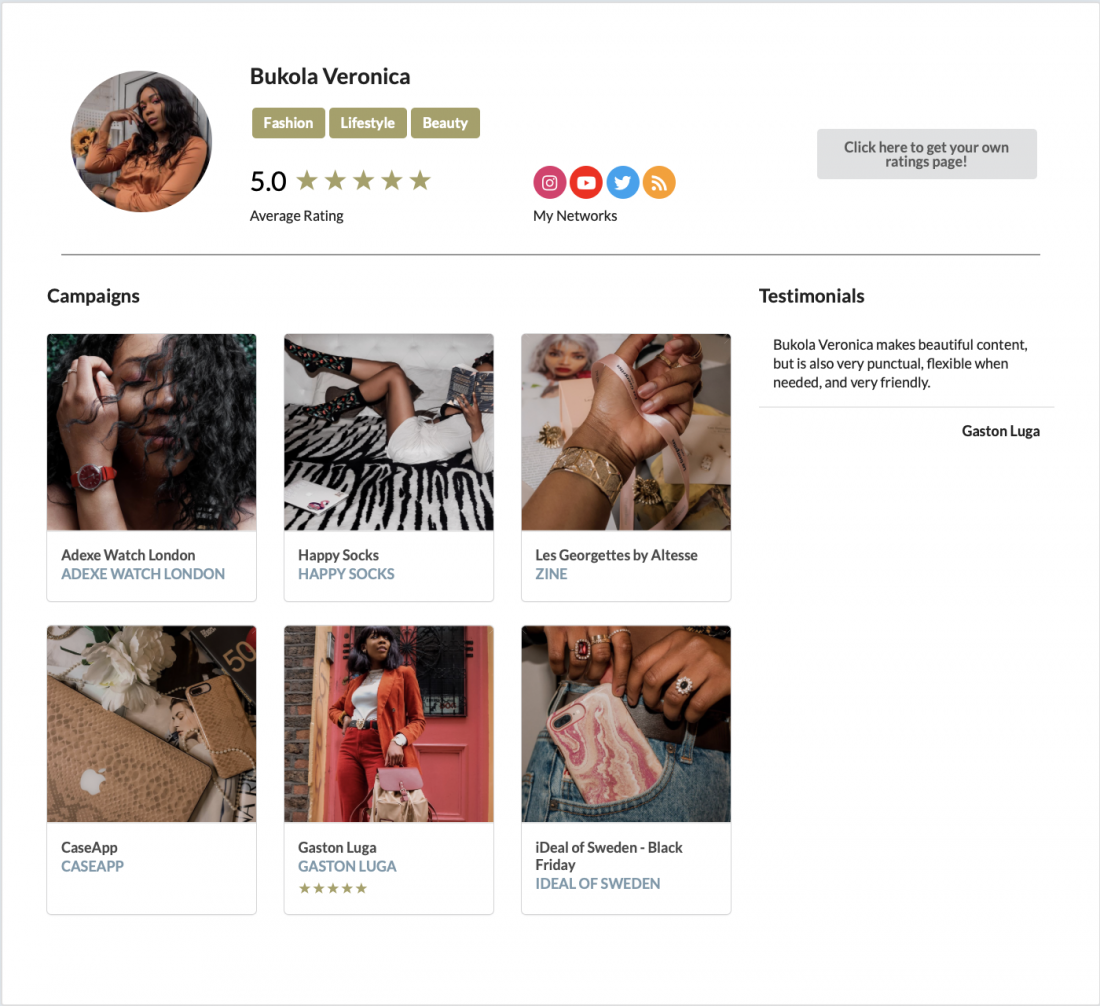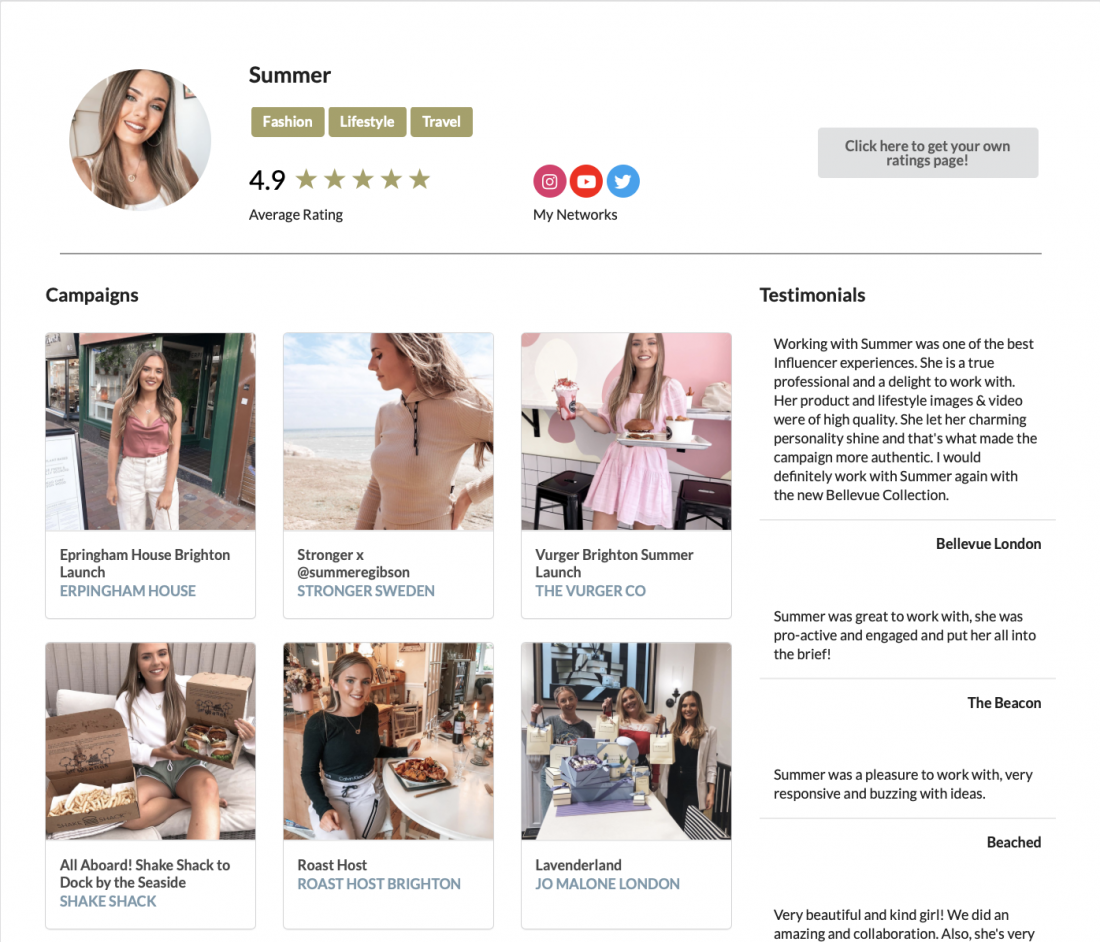When researching how to monetise your blog, you’ll often find a lot of tips about how to create a media kit. It’s one of the most important things when looking to make money from your blog, but what exactly is it?
What is a media kit?
A media kit is a document providing brands with relevant information about your blog. Like how a resume would give an employer details of your experience, a media kit gives potential clients a summary of what your blog is all about so they can decide if they want to work with you. The goal of a media kit is to explain the benefits of collaborating with you on a project and let the brand know if your blog is a good fit for them.
Why do I need one?
If you’re looking to monetise your blog and work with brands then a media kit is essential. Brands want to work with bloggers who produce high quality content that will promote their products and services to their target audience. By having a media kit ready with all the important information they would need you identify yourself as a professional blogger. The information in the media kit also shows that you know how and why your blog is valuable to them.
What do I include?
The first thing you need to do when creating a media kit is get together all the information you want to include. We’ve listed some typical items below to help you, and you can choose what you think is needed to accurately represent your blog.
- Personal details – a little information about you with photo.
- Blog details – a description of your blog, your usual content or topics and some details about your readers with your blog header or logo.
- Social media statistics – what platforms do you use, how many followers do you have on each platform and any other information you think may be relevant.
- Blog statistics – your monthly pageviews, monthly unique visitors, email subscribers, domain authority and other relevant stats. You can get this information from a number of different places but Google Analytics is typically preferred.
- Demographic – give information about your readers (gender, age range, location), this will all help brands know if your readers are their target audience, which is important for a successful collaboration.
- Services – how would the brand work with you? Do you offer advertising, sponsored content, social media content, sponsored giveaways? Do you have different packages that include a number of different services? You could also include rates in your media kit to let potential collaborators know how much you typically charge. Alternatively, you could include it separately on a rate card. It is useful information so by including it up front in your media kit you will cut down on back and forth emails. If you don’t feel comfortable adding your exact rates, you could include a base price or typical price range.
- Blog photography – use some photos from your blog to add visuals to the media kit. This will break up the content making the media kit look a lot more visually appealing while also showing brands an example of images you use.
- Your work – showcase some of the brands you have previously worked with, relevant testimonials, link to some examples of work and list some places you’ve been featured before.
- Your terms and frequently asked questions – being honest and upfront about how you work, your process and terms can be a big help as every blogger works differently. Including this information along with any FAQs will let the brand know if you are a good fit for them.
- Contact information – make it easy for them to get in touch with you so they don’t have to dig through their inbox to find your information. Include your email address, phone number and social media handles.
Although that is a long list, try keep your media kit simple and concise. Make sure it’s easy to read and understand, having a lot of white space will help with this so don’t be afraid to spread things out. Don’t worry about getting it perfect straight away, you can always edit it as you work with more brands and get a better idea of how everything works. The important thing is to get it started!
How do I create a media kit?
Once you’ve collected all the relevant content you can plan the layout and structure. To create your media kit you can use tools like Canva, InDesign, Microsoft Word and Apple Pages. Export it as a PDF file so that the formatting is saved and it’s easy to send via email. Save the original file so you can update it regularly. Ideally, the media kit should be branded to match your blog design. This makes everything look professional and consistent.
Create your online media kit for free with the Blogosphere Network
The Blogosphere Network is a place to create a portfolio of all of your branded work.
You can collate your campaigns, across multiple platforms, and create a real-time CV with bona fide testimonials. Whether the branded work sits on YouTube, Instagram, Facebook, Twitter etc, with The Blogosphere Network, you can store all of the content in one place.
And you can share your page to get more brand campaigns. Check out some our Community Members profiles here.