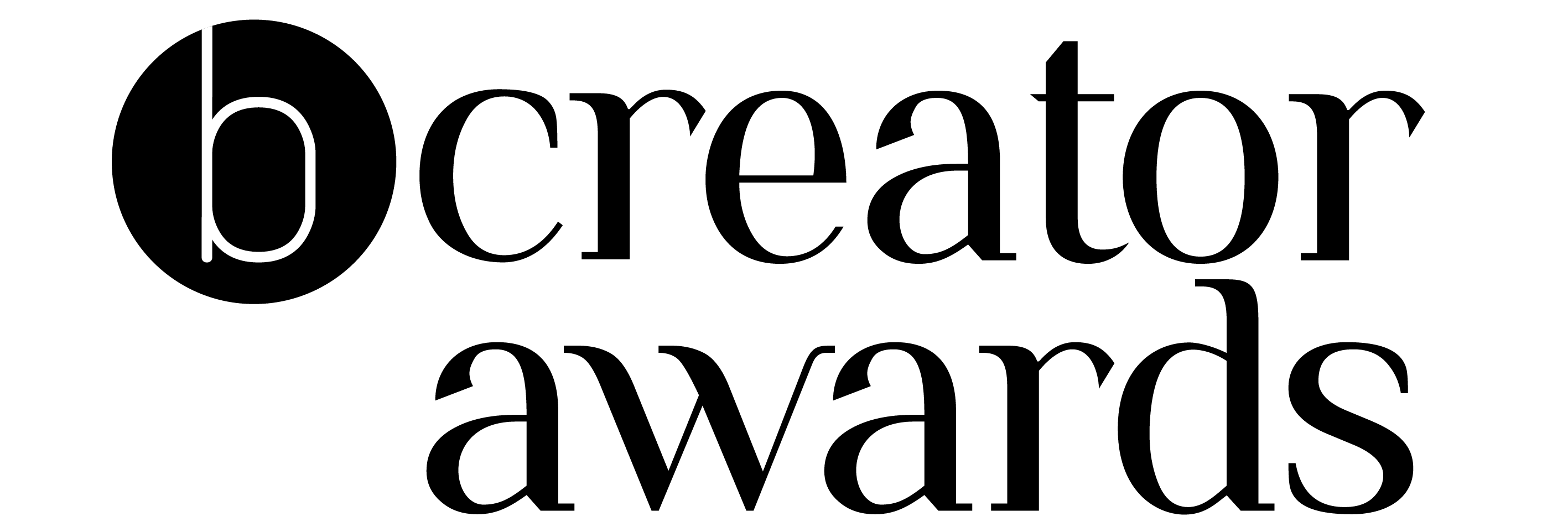Thank you to those who joined in the tour and webinar today, we can’t wait to see you again on the 27th for the Virtual Festival!
Below you’ll find the slides from the webinar, a link to the SEO training video, the SEO challenge and answers to the webinar questions.
SEO Challenge
We want to make sure that your site is in the best shape for people coming to visit it. We don’t want you spending all this time creating amazing content if people are going to click straight off your site because it’s not working correctly.
Your challenge is to do a SEO site audit. Go through your site on multiple devices (like a laptop and phone) and make notes.
Think about things like – is it easy to find a particular page or topic? Is there enough space between elements on your phone for people to click things? What’s the loading speed like?
To start you off, here are some tips for readable text:
- The rule of thumb is that font size for your body text should be at least 16 pixels to be readable
- Body text should be left-aligned as centred text is more difficult to read due to the starting place of each line changing
- Check the colour contrast and make it suitable for those with visual impairments. Who Can Use is a great tool for testing!⠀
- Create a visual hierarchy to guide the reader’s eye, adding plenty of space and using headings and bullet point to make your content scannable.
- Another thing to think about is the width of your content. The optimal line length for body text is anywhere between 45-90 characters per line including spaces.
Elaine will be available at the Blogosphere Virtual Festival on May 27th to answer questions about your SEO challenge.
Q&A with Elaine
A natural link is known as a follow or dofollow link. By linking to a site using a dofollow link you are endorsing it and telling the search engine to follow it. It passes on SEO link juice and gives the site a small boost.
Nofollow links don’t look any different to follow links to your readers, they just have an extra attribute in the HTML that tells search engines not to follow the link and that it shouldn’t influence the SERPs (search engine results pages).
We have another post on Google’s updated nofollow guidelines and making your links nofollow.
This changes a lot and it really depends on the individual site and niche but here are a few things to keep in mind.
1. Make sure your posts contain at least 500 words. Google considers posts with less than 300 words “thin content”, so bulk those up or mark them as unindexed.
2. A few years ago short blog posts were best, then search engines favoured medium to long content. Since 2017, content density is a factor, it’s described as content’s “per word value”. In other words offer the same valuable information in fewer words and present it in a more focused way.
3. Work on pillar posts – these are in depth, evergreen-ish, informative post that is at the core of your niche. Basically one of those “ultimate guides” that covers basic questions about a topic. These will do well in search engines when optimised correctly. As an example – For me, I run a blog called XOmisse.com where I cover topics like SEO and WordPress. One of my pillar posts may be a guide to launching your own website from start to finish. If you’re in the fitness niche, it may be a guide to getting started at the gym as a complete beginner. If you’re a travel blogger, it may be a guide to booking and preparing for your first backpacking trip.
Yes, images are important. Think about how often in Google you may click the image tab to search through instead of the normal listings. Some things you can do to optimise images include changing the file name, adding an informative description so that screen readers and search engines understand what the image represents, reducing file size for faster loading and adding a caption if appropriate.
Pinterest! Though Pinterest is more like a search engine than a social platform. Pinterest have 10 million unique visitors within the UK. The average lifespan of a post on Pinterest is 105 days, that’s much longer than other social platforms.
In terms of tools to help with Pinterest – Tailwind are an official Pinterest partner that will let you schedule Pins and automate the pinning process. Adobe Spark is great for quickly creating Pinterest graphics, see Elaine’s video on that here.
Google is constantly making algorithm changes, but they do it to improve the experience for their users. So I think as long as you’re focused on your site, users and content, you shouldn’t notice much of a difference. They have over 200 ranking factors currently, but at the core their algorithm is based around quality and user experience. For example, on May 4th, the Google Search Liaison announced a broad core algorithm update in which they say to focus on content and E-A-T (expertise, authoritativeness and trustworthiness).
I think Yoast can be helpful, and they have a lot of features that are good for guiding you through some optimising steps, but I think it’s important to note that Yoast really only checks your work. If you do keyword research for your blog post topic and put that into the box on Yoast, it will analyse your content to see how well your post is optimised for that keyword and then tell you what needs to be improved, which can be helpful.