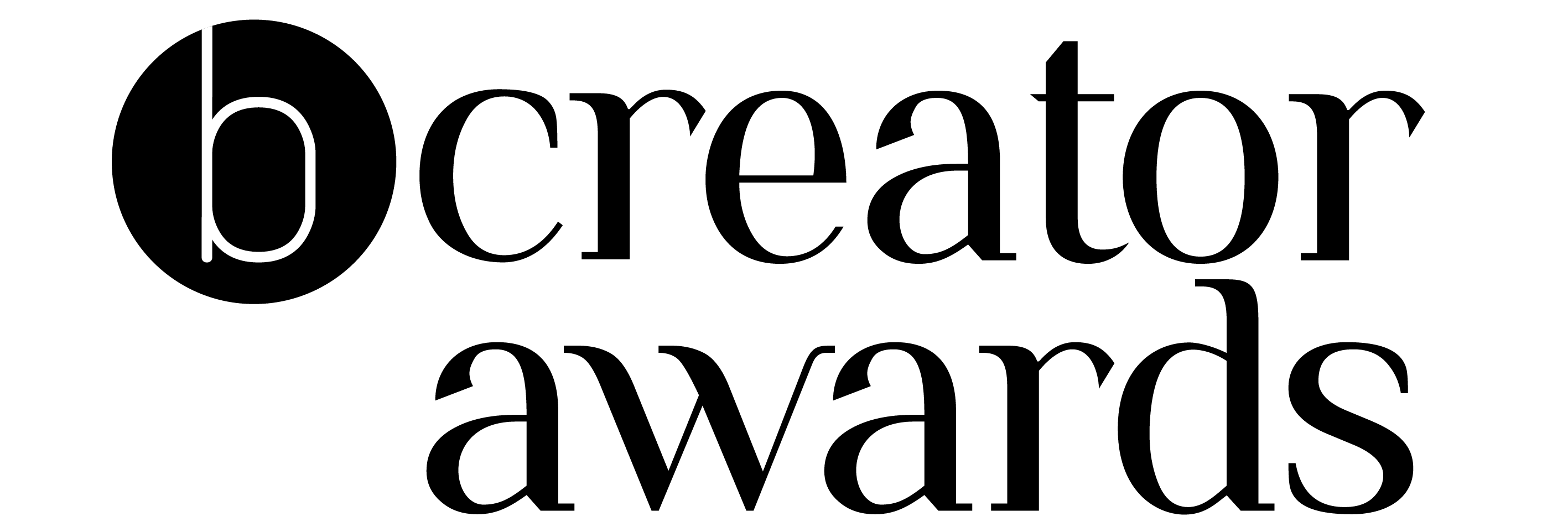Starting out with self-hosted WordPress can be overwhelming. There are so many things to consider and a lot of options available.
The main questions we get from WordPress beginners are a) what web host and package do I choose? and b) where do I find reliable and trustworthy themes and plugins? So here are some of my tips…

Eight factors to consider when choosing your web host provider…
Bad hosting can negatively affect your site in many ways. If your site is constantly unavailable, slow or getting hacked, that’s really going to impact your site’s SEO and your visitors’ user experience.
A great hosting company will provide secure servers that are running the latest software, keep your site online as much as possible and offer you technical/customer support.
1. Security – how often are the machines and system updated? Do they periodically scan for malware? Do they implement firewall rules and monitor the network?
2. Storage – how much storage are you getting for your database, media (videos, images and sound clips) and different code files?
3. Bandwidth – how much traffic and page views can your website handle? Is the server shared between multiple people and if so, how many sites are on the server that share bandwidth?
4. Reliability – how often do they experience downtime? How often do they go offline for maintenance? Are they speedy with working on issues?
5. Features – do they offer useful add-ons like free site transfers, regular backups, domain privacy and so on? Is it managed hosting where the host looks after all technical aspects or unmanaged? Is it specifically optimised for WordPress? What is the control panel and user interface like? Do they offer functionality to help with site speed? What PHP version are they using and is it the recommended WordPress version?
6. Customer Service and Support – how often are they available? What support is included in your package? What do other customers say about their service?
7. Scalability – do they offer scalable packages or the ability to easily upgrade to a different plan when your site grows?
8. Price – do they increase the price after the first year? Is there a discount on multiple years? What is the best option you can get for your budget?
From here you should be able to figure out what hosting company you prefer and what package would best suit your budget and needs.
Hosting providers with rave reviews:
- SiteGround offer a dependable managed hosting service with excellent support.
- WP Engine pride themselves on a premium secure service with super-fast servers.
- Clook Internet boast a 99.99% uptime with free migrations and 24/7 support.
- Lyrical Host specialise in premium managed WordPress hosting for bloggers with lots of extra features.
How to find WordPress themes and plugins
There are thousands of free and paid WordPress themes and plugins available from third-party sites and developers, market places and even WordPress themselves. You’ll want to use well-known repositories or reputable developers.
It’s important to make sure that:
- The developer is regularly updating and maintaining the theme/plugin to fix security patches and/or bugs
- The developer is actively providing support
- The theme/plugin is compatible with your PHP and WordPress version (the description should tell you the minimum version required)
Choose a theme that is responsive and fast-loading. While extra features and functionality look amazing, keep in mind what you actually need. A lot of feature-full themes will add bloat and slow down your site.
Try the WordPress Theme Directory or find a premium theme like Genesis Framework/Genesis Child Theme by StudioPress, Divi Page Builder theme by Elegant Themes, WooCommerce themes or iThemes Builder.
The plugins we recommend are iThemes and WordFence (security), Gravity Forms (advanced contact forms), FV Antispam and Akismet Anti-Spam (spam protection), Smush and Hummingbird (speed), UpdraftPlus (backup/restore your site) and Advanced Custom Fields (added content fields).